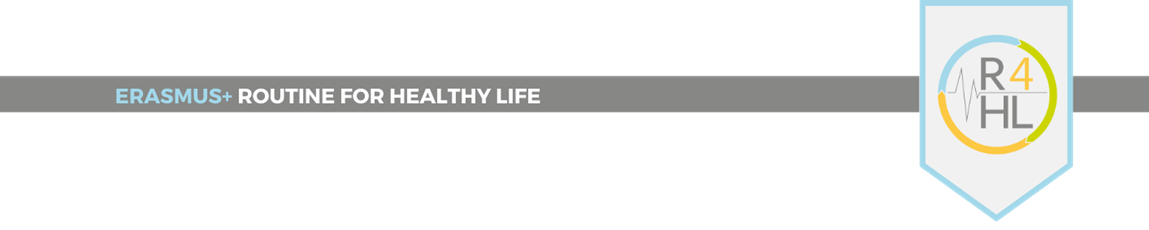
How to make a FACEBOOK account?

-
Open your preferred Internet browser.
-
In the address bar, type in the following web address: www.facebook.com
-
On the Facebook homepage, you will see a Create New Account button on the right-side. Click on it.
-
A sign-up form will open. Fill out the text fields, select your birth date, and select your gender.
-
After completing the Sign-Up form, click the Sign-Up button to create your Facebook account.
-
You will receive an email from Facebook with code. Enter it in the required field.
-
Click on Continue button and you are in.
-
How to create Facebook account and make basic profile settings.
Please watch the video!